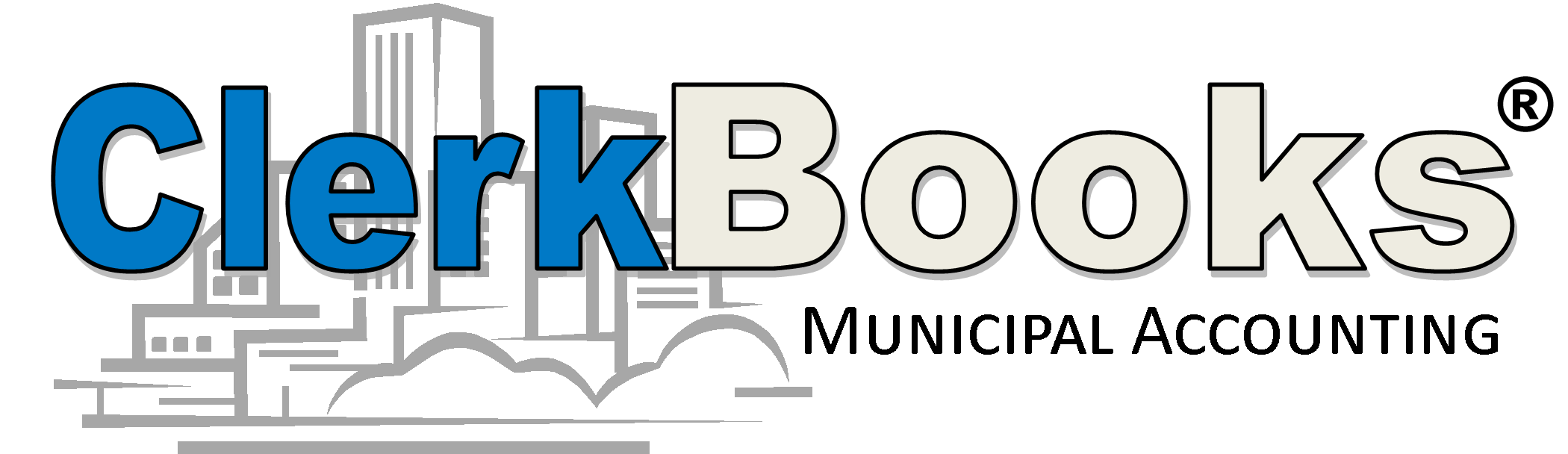ClerkBooks Municipal Accounting System converts Intuit QuickBooks® (the world’s number one small business accounting software) into a full Fund-based accounting system to help simplify municipal financial management. ClerkBooks is designed to offer standard accounting features, plus easy, time-saving tools to meet the unique needs of Local Government.
ClerkBooks Municipal Accounting System converts Intuit QuickBooks® (the world’s number one small business accounting software) into a full Fund-based accounting system to help simplify municipal financial management. ClerkBooks is designed to offer standard accounting features, plus easy, time-saving tools to meet the unique needs of Local Government.
QuickBooks Software
 ClerkBooks is proud to work with Intuit®, the makers of the world’s most popular accounting software: QuickBooks®. While QuickBooks® handles 90% of the accounting tasks in the ClerkBooks Municipal Accounting System, we have added several features specifically for Cities. We have added Fund Accounting and a Uniform Chart of Accounts as recommended by your State Auditor’s Office. We have added a Utility Billing Module which calculates usage and creates QuickBooks® invoices based on multiple rates per customer type and usage levels. We have also added over 50 custom reports and custom payroll functions designed specifically for City Fund accounting. We have added the features that Cities need but do not come with QuickBooks® by default. ClerkBooks works with all QuickBooks Desktop editions (Pro, Premier, Enterprise)- which are still available. ClerkBooks does not work with QuickBooks Online (QBO). ClerkBooks is proud to work with Intuit®, the makers of the world’s most popular accounting software: QuickBooks®. While QuickBooks® handles 90% of the accounting tasks in the ClerkBooks Municipal Accounting System, we have added several features specifically for Cities. We have added Fund Accounting and a Uniform Chart of Accounts as recommended by your State Auditor’s Office. We have added a Utility Billing Module which calculates usage and creates QuickBooks® invoices based on multiple rates per customer type and usage levels. We have also added over 50 custom reports and custom payroll functions designed specifically for City Fund accounting. We have added the features that Cities need but do not come with QuickBooks® by default. ClerkBooks works with all QuickBooks Desktop editions (Pro, Premier, Enterprise)- which are still available. ClerkBooks does not work with QuickBooks Online (QBO). |
||
| Pro/Premier Editions | Enterprise Edition | |
|---|---|---|
| Number of Transactions (total # of checks, paychecks, liability checks, invoices, payments, credit memos, etc.)/i> | approx. 625 per month | approx. 20,000 per month |
| Simultaneous Users (# of users in the same file as the same time) | 1-5 | 1-30 |
| Accounts in the Chart of Accounts bank, assets, liabilities, income, expense, etc. | 10,000 | 100,000 |
| Name Capacity Customers, Vendors & Employees Combined | 14,500 | 100,000 + |
| Payroll Items Wages, Salaries, Benefits, Taxes Combined | 10,000 | 100,000 + |
| Funds General, Special Revenue, Debt Service, Permanent, Proprietary, etc. | 10,000 | 100,000 + |
| Memorized Reports | 14,500 | 29,000 |
| Memorized Transactions | 14,500 | 50,000 |
General Ledger / General Journal
 ClerkBooks uses a Uniform Chart of Accounts as suggested by your State Auditor’s Office. This means all of your reports will always line up with the State Budget report and Annual Financial Report. Most of our Clerks are able to prepare their Annual Financial Report within 30 days of year end! ClerkBooks gives your Council an updated fund balance at the end of every month, so there are no surprises at the end of the year. ClerkBooks uses a Uniform Chart of Accounts as suggested by your State Auditor’s Office. This means all of your reports will always line up with the State Budget report and Annual Financial Report. Most of our Clerks are able to prepare their Annual Financial Report within 30 days of year end! ClerkBooks gives your Council an updated fund balance at the end of every month, so there are no surprises at the end of the year. |
||
| Pro/Premier Editions | Enterprise Edition | |
|---|---|---|
| Uniform Chart of Accounts (As suggested by your State Auditor’s Office – with account numbers) | Yes | Yes |
| Fund Tracking (General, Special Revenue, Debt Service, Enterprise, etc) | Yes | Yes |
| Current Assets (Cash, Checking, Savings, CD’s, A/R, Pre-Paid Expenses, Due from other Funds, etc.) | Yes | Yes |
| Long-Term Assets (Land, Buildings, Equipment, Depreciation, etc.) | Yes | Yes |
| Current Liabilities (A/P, Sales Tax Payable, Payroll Liabilities, etc.) | Yes | Yes |
| Long-Term Liabilities (Bonds, Loans, etc.) | Yes | Yes |
| Income (Property Taxes, Other Taxes, Intergovernmental, Charges for Services, etc.) | Yes | Yes |
| Expense (by Activity and by Expense: Public Safety:Fire Department:Capital Outlay, etc.) | Yes | Yes |
Account Registers
| Pro/Premier Editions | Enterprise Edition | |
|---|---|---|
| Checking and Petty Cash | Yes | Yes |
| Savings and Investments | Yes | Yes |
| Credit Cards | Yes | Yes |
| Easy Account Reconciliation | Yes | Yes |
Accounts Payable
| Pro/Premier Editions | Enterprise Edition | |
|---|---|---|
| Purchase Orders, Bills, Credits and Discounts | Yes | Yes |
| Contractor Management (1099s) | Yes | Yes |
| Individual Voucher Forms | Yes | Yes |
| Summary of All Claims for Approval Report | Yes | Yes |
| Summary of Claims Paid and Revenues Received Report | Yes | Yes |
Accounts Receivable & Utility Billing
| Pro/Premier Editions | Enterprise Edition | |
|---|---|---|
| Sales Receipts (Building Permits, Pet Licenses, etc.) | Yes | Yes |
| Prints Meter Reading Worksheets | Yes | Yes |
| Easy Spreadsheet-Style Entry for Meter Readings | Yes | Yes |
| Import Readings From All Automatic Readers (Badger, Sensus, etc.) | Yes | Yes |
| Automatically Calculates Usage | Yes | Yes |
| Exports Invoices into QuickBooks | Yes | Yes |
| Print or E-mail Invoices from QuickBooks | Yes | Yes |
| Track Payments & Make Batched Deposits | Yes | Yes |
| Utility Summary and Detail Reports | Yes | Yes |
| A/R Aging Summary and Open Invoices Reports | Yes | Yes |
| Sales Tax Management | Yes | Yes |
Payroll
 ClerkBooks automatically calculates net pay including gross wages, vacation, sick pay, insurance, taxes, retirement, and more, making it easy to pay your liabilities. Easily break payroll down by fund and expense line. Create 941 reports, and fill in your W-2s with the easy to read Payroll Summary report. The Enhanced Payroll Subscription can be added with annual fees. ClerkBooks automatically calculates net pay including gross wages, vacation, sick pay, insurance, taxes, retirement, and more, making it easy to pay your liabilities. Easily break payroll down by fund and expense line. Create 941 reports, and fill in your W-2s with the easy to read Payroll Summary report. The Enhanced Payroll Subscription can be added with annual fees. |
|||
| Standard Payroll | Enhanced Payroll | ||
|---|---|---|---|
| Suggested for Cities with: (Do not count salaried (or evenly paid) employees while considering which payroll option is the best for your City) | Up To 10 Hourly Employees |
10+ Employees Paid Hourly |
|
| Subscription Update Required | None | Annual | |
| Time Card Processing | Yes | Yes | |
| Income Items (Wages, Salaries, Overtime, Holidays, Vacation, Sick, etc.) | Yes | Yes | |
| Deduction Items (Retirement, Insurances, Child Support, etc.) | Yes | Yes | |
| Tax and City Contribution Items (FICA, State Withholding, SUI, FUTA, Retirement, etc.) | Yes | Yes | |
| Tracking Payroll Items by Fund (General Fund, Roads, Water, Sewer, etc.) | Yes | Yes | |
| Easily Track Vacation and Sick Time (Does not track Comp Time) | Yes | Yes | |
| Automatic Calculations (Gross Wages, Net Pay, Social Security, Unemployment, Federal Unemployment, Health Insurance, etc. | Yes | Yes | |
| Federal and State Withholding | Manual | Automatic | |
| Direct Deposit (Additional Fees Required) | Manual | Automatic | |
| Easy Payroll Liability Payment Manager | Yes | Yes | |
| Federal Forms Included (941, 940) | PDFs Online | Print From QuickBooks | |
| State Forms Included (Retirements, SUI, Withholding) | Online | Online | |
| E-File and Pay | Manual | Automatic | |
Reports
 Even though QuickBooks comes with 100s of customizable reports, ClerkBooks has added an additional 50 custom reports designed and organized specifically for Municipalities!
Even though QuickBooks comes with 100s of customizable reports, ClerkBooks has added an additional 50 custom reports designed and organized specifically for Municipalities!
Closing Reports
- Balance Sheet by Fund (Fiscal Year-to-Date)
- Profit and Loss by Fund (Fiscal Year-to-Date)
- Open Invoices
- Unpaid Bills Detail
Finance Committee Reports
- A/R Aging Summary
- Open Purchase Orders Detail
- Voided/Deleted Transactions Summary (Last Month)
- Missing Checks
Council Reports
- Balance Sheet by Month (Fiscal Year-to-Date)
- Profit and Loss by Fund (Last Month)
- Treasurer’s Report (Last Month)
- Profit & Loss Budget vs. Actual Summary (Fiscal Year-to-Date)
- Summary of Claims for Approval
- Claims Paid & Summary of Receipts
Budget Reports
- Budget Worksheet – General Fund
- Budget Worksheet – Library Fund
- Budget Worksheet – Fire & Ambulance Funds
- Budget Worksheet – Road Use Fund</l
- Budget Worksheet – Water Fund
- Budget Worksheet – Sewer Fund
- Budget Worksheet – Electricity Fund
- Budget Summary (Last Fiscal Year)
- Budget Summary (This Fiscal Year)
- Budget Summary (Next Fiscal Year)
AFR / Audit Reports
- Balance Sheet by Year (Last 2 Fiscal Years)
- Profit and Loss by Fund (Last Fiscal Year)
- Trial Balance by Fund (Last Fiscal Year)
- General Ledger (Last Fiscal Year)
- Transaction Detail (Last Fiscal Year)
Tax Reports
- Payroll Summary (Last Month)
- Payroll Summary (Last Quarter)
- Payroll Summary (Last Calendar Year)
- Sales Tax Liability (Last Month)
- Sales Tax Liability (Last Quarter)
Utility Billing Reports
- ACH/Auto Pay Export
- Accounts Receivable Aging Summary
- Billing Register
- Billing Summary
- Deposit Detail Report
- Open Invoices
- Utility Usage by Customer Type
- Utility Usage by Service Type
- Meter Reading Worksheet (by route & read order)
Historical Reports
- Balance Sheet by Year
- Balance Sheet by Quarter
- Balance Sheet by Month
- Profit & Loss by Year
- Profit & Loss by Quarter
- Profit & Loss by Month