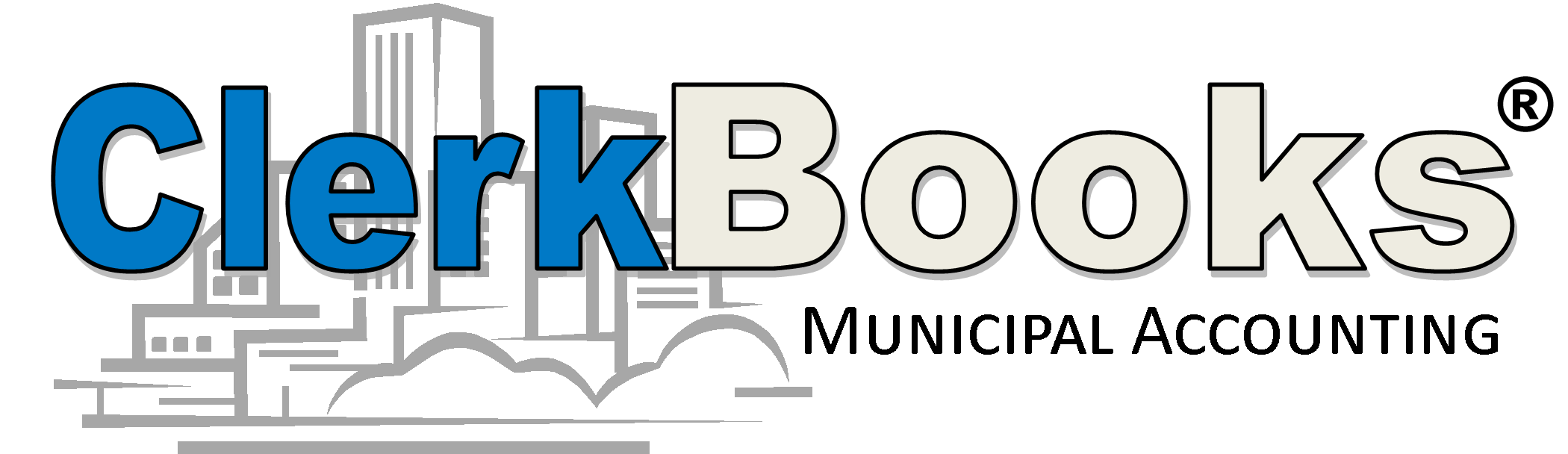Quicken is specifically designed to handle personal finances, QuickBooks handles small business finances in a variety of industries, ClerkBooks uses QuickBooks (Pro, Premiere or Enterprise editions) but has been modified to handle municipal fund accounting and utility billing.
Each product is tailored (features, reports, and workflows) to meet the needs of those specific audiences.
No. ClerkBooks uses any of the desktop versions of QuickBooks (Pro, Premier or Enterprise). These versions are still available for purchase.
Yes, QuickBooks offers multi-user licenses.
Also, ClerkBooks can be set-up for multi-user access, with only one license. The difference is that the multi-user licenses allow multiple users into the system at the same time. A single user license allows multiple users to access the system, one at a time.
ClerkBooks utilitizes the QuickBooks report generator for the bulk of the reports needed throughout the fiscal year. QuickBooks itself comes with over 100 standard reports. We have also customized and organized over 30 additional reports within the QuickBooks Memorized Reports section, making reporting much faster and easier for you.
In addition, we have also created several summary reports that QuickBooks cannot create by default. These reports are available in a Reports module. We are always looking for new and more effective means of communicating with City Councils. Our reports module includes custom reports that other Cities have found useful.
During our set-up, we will work with you to customize and memorize any additional reports your Council may need.
ClerkBooks come with a customized 5.5 × 4.25 postcard template and a customized 8.5 x 11 template. These are not the templates that come with the standard version of QuickBooks. Both templates are designed to be printed on blank paper. Either form can be printed as individual sheets or on a continuous feed printer.
During installation, we will work with you to customize the template of your choice. If you have a pre-formatted invoice, we can customize a template to work with that form as well.
Probably, yes. The ability to direct import depends on your current system. If your utility billing system will allow you to export your customer list into Excel (.xls, .xlsx, or .csv), we can import it into ClerkBooks for you.
We have also printed customer lists into a PDF printer, then transferred the PDF into an Excel spreadsheet. This process takes much more time and is less accurate.
If your customer list is anything other than described above, you will need to manually enter them into a pre-formatted Excel spreadsheet that we will provide to you before beginning the install. We will then import your customers from that list.
If you are unsure of your current system’s capabilities, we would be more than happy to connect into your system remotely and look with you.
The ClerkBooks Utility Billing Module is currently compatible with the Badger, Itron, Kamstrup, Master Meters, Neptune, Sensus, and Zenner automatic meter readers.
ClerkBooks also has an export/import feature using Excel. If the software with your automatic meter reader exports to Excel, we can import the information into the ClerkBooks Utility Billing Module.
If you use a system other than the ones listed above, we will work with your City to create an integration between ClerkBooks and your automatic meter reader software. This customization usually takes 3-4 weeks and is provided at no extra cost.
Yes, if you already have a Basic, Enhanced, Assisted or Full subscription, those will transfer over to ClerkBooks. In fact, having the subscription may even qualify you for a discount.
For smaller towns (payroll with just a Mayor, 5 Council Members, City Clerk, Maintenance Manager & Water/Sewer Superintendent) you may consider cancelling your subscription. We can set up the system so that it will calculate everything for you including: Retirement, Medicare, Social Security, Unemployment, Health Insurance, and any other deductions you desire. The only deductions the system doesn’t automatically calculate are Federal and State Withholding. However, there are other free tools you can use for this.
Give us a call and we can help you determine the best payroll options for your specific needs.
Depending on the State you are in, your State Government may require that you report annual financials in a certain accounting basis. Iowa requires Cash Basis. Minnesota requires Modified Accrual Basis. Some states allow for variations depending on your population or gross income. Therefore it is wise to understand which accounting rules you must play by.
Accrual Basis Accounting: records revenues and expenses when they are incurred, regardless of when cash is exchanged.
Advantages and disadvantages of the accrual method: While the accrual method shows the ebb and flow of income and debts more accurately, it may leave you in the dark as to what cash reserves are available, which could result in a cash flow problem. For instance, your income ledger may show thousands of dollars in sales, while in reality your bank account is empty because your customers haven’t paid you yet.
Cash Basis Accounting: recognizes income (or revenue) only when payment is received and expenses only when payment is made.
Advantages and disadvantages of the cash method: Though the cash method provides a more accurate picture of how much actual cash your business has, it may offer a misleading picture of longer-term profitability. Under the cash method, for instance, your books may show a hefty size cash reserve in the middle of the year, but does not show you how much cash you may need at the end of the fiscal year to pay your insurance bill and/or utility loans.
Modified Cash or Modified Accrual: These methods are a combination of both Cash Basis and Accrual Basis. Please check with your State Auditor to get an exact definition for your City and State. Some States handle specific transactions different than others.
REFERENCE:
GASB (Governmental Accounting Standards Board) is the independent organization that establishes and improves standards for U.S. state and local governmental accounting and financial reporting. They have adapted GAAP (Generally Accepted Accounting Principles) for government. It is these principles that define accrual basis accounting practices.
ClerkBooks is created on the foundation of the Recommended Chart of Accounts for your State as suggested by your State Auditor’s Office. Therefore, ClerkBooks has the capabilities of complete compliance with GAAP and GASB. However, it is up to each City Clerk, Treasurer or Financial Administrator, to comply with GAAP and GASB principles and practices.
This is an interesting topic in Iowa. Many small cities run on a Cash Basis system, they are actully not reporting according to GAAP regulations. Interestingly, some State reports require Cities (even Cities that run on a pure accrual basis) to file cash basis. Other reports (such as USDA loan reports) require Cities (even Cities that run on a pure cash basis) to file accrual basis.
By default, ClerkBooks is set-up on a Modified Cash Basis. However, you can utilize ClerkBooks for Modified Accrual Basis or Pure Accrual Basis. Pure Cash Basis Cities would run the system as Modified Cash Basis throughout the year and make a few adjustments at the end of the year to convert the annual figures to Pure Cash Basis.
This is one of the reasons why we include support hours with every new set up. We are here to help you with the end-of-the-year process.
No matter which accounting method you must adhere to, as soon as you start using any accrual basis tools (such as Utility Billing – Accounts Receivable, Claims to Be Paid – Accounts Payable, Sales Tax Payable, and Accrued Payroll Liabilities), you cannot use the “pure” Cash Basis reports in ClerkBooks.
Here is just one example of why: (Customer Pre-Payments)
| Date / Activity | Cash Basis Report | Accrual Basis Report | |||
| Income | CheckBook | Income | Checkbook | A/R | |
| June 5th, Invoice Customer $100 | +$100 (June 5th) | +$100 (June 5th) | |||
| June 25th, Customer Pays $200 | +$100 (June 25th) | +$200 (June 25th) | +$200 (June 25th) | -$200 (June 25th) | |
| June 30th, Council Reports Created – Books Closed | |||||
| July 5th, Invoice Customer $100 | $+100 (June 25th) | +$100 (July 5th) | +$100 (July 5th) | ||
Using the Cash Basis Reports, the example shows that :
- On June 5th, QuickBooks does nothing to the financials.
- On June 25th, QuickBooks allocates $100 to income, but doesn’t know where to put the extra $100 overpaid, so it does nothing with it, leaving the books un-balanced.
- Then, on July 5th, another invoice is created and the extra $100 is applied to the account. However, since the cash was received in June, QuickBooks allocates the $100 as income as of June 25th.
- Bottom line, QuickBooks shows $200 income in June, and $0 in July.
- Noticing that the Council reports were created on June 30th, applying the $100 to June on July 5th changes June’s financials.
- Changing anything in a previously close accounting period opens you up for suspicion of embezzlement. OUCH!
- Not only does it change a previous accounting period, but if you are in Iowa, the fiscal year ends in June, so this would change your Annual Financial Report to the State. OUCH!
Using the Accrual Basis Reports, the example shows that:
- On June 5th, QuickBooks allocates $100 to income and $100 to Accounts Receivable
- On June 25th, QuickBooks subtracts $200 from Accounts Receivable and adds $200 to the checkbook. Thus leaving the extra $100 on the customer’s records and leaving our books balanced.
- On July 5th, QuickBooks adds another $100 to income, in July, not June, and adds $100 to Accounts Receivable, thus closing out the customer’s credit balance.
- Bottom line, QuickBooks shows $100 income in June, and $100 income in July.
But we are a cash basis City. Won’t we get in trouble for running accrual?
ClerkBooks can be run as either pure accrual or as pure cash basis. However, running as pure cash basis means creating two QuickBooks files, one for utility billing and one for everything else. The two QuickBooks files will be independent of each other and this leaves room for data entry errors or worse. A lot of oversight is needed to prevent embezzlement.
Most often, ClerkBooks is run throughout the fiscal year as a “modified cash basis” system. This means that we take the best features of accrual and do everything else as cash basis. We can then convert the books to pure cash at the end of the year.
Talk with ClerkBooks Support and your auditor to help you decide which system is the best for you.
QuickBooks is the world’s #1 accounting software for small business. However, it was not designed for municipal Fund accounting. It does not follow Governmental Accounting Standards Board (GASB) directives. Therefore, the database structure and the coding does not complete all the necessary accounting steps. ClerkBooks has done everything we can within the QuickBooks software to make it meet GASB directives. We have:
- added a custom chart of accounts designed specifically for each state and streamlined for every municipality
- added custom Items for utility billing and payroll to match the custom chart of accounts
- added custom reports for Council, Auditor, and State reporting
However, this is still not enough.
Therefore, we have created a Closing Tools module which finishes the fund accounting steps. The first tool allocates City portion of payroll taxes and benefits to the proper department, expense account and fund. Other tools allocate balances on the balance sheet to the proper fund. After the Closing Tools are run, you can get an accurate Profit & Loss by Fund report and an accurate Balance Sheet by Fund report. Contact Us for more information.